As a business owner, your to-do list never ends, and social media often feels like just another chore.
Between creating content, replying to messages, and analyzing results, it’s easy to fall behind or burn out completely.
That’s where social media automation comes in.
The right tools and systems can help you save hours each week, stay consistent, and increase engagement—without making your posts feel robotic or disconnected.
Let’s break down what automation actually is, how to use it wisely, and how to keep your content feeling personal even when it’s running on autopilot.
What is Social Media Automation?
Social media automation refers to using tools and software to schedule, post, engage, and track performance—so you don’t have to do it manually every day.
But it’s not just about saving time. When done right, automation can help you:
- Stay consistent with your posting schedule
- Reach your audience when they’re most active
- Respond faster to questions and comments
- Track what’s working (and what’s not)
Best Tools for Social Media Automation
Content Scheduling & Posting
Tools that help you plan, write, and schedule posts ahead of time:
- Later – Great for visual scheduling and Instagram-first strategies
- Buffer – Simple, user-friendly scheduler for multiple platforms
- Hootsuite – A comprehensive dashboard to manage all your platforms in one place
- Meta Business Suite – Ideal for Facebook and Instagram, and it’s free
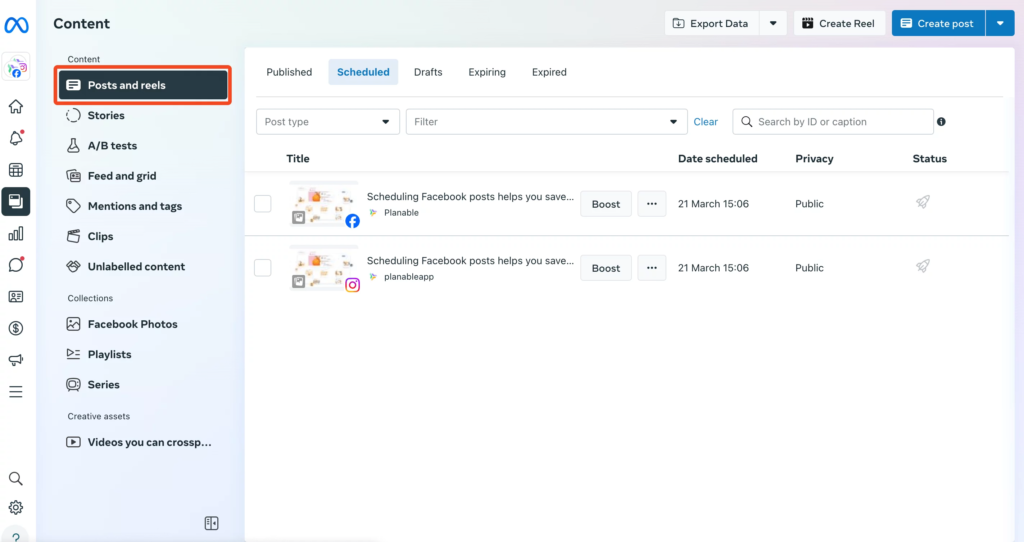
AI-Powered Content Suggestions
Let AI help you with caption writing, content ideas, or visual planning:
- Jasper – Generates creative, brand-aligned copy
- Canva AI – Suggests layout and copy ideas for graphic posts
- ChatGPT – Great for writing captions, hooks, or repurposing blog content into posts

Chatbot Automations
Respond faster to DMs, FAQs, and inquiries:
- ManyChat – Works well with Facebook Messenger, Instagram, and WhatsApp
- MobileMonkey – Great for setting up automatic replies and lead generation flows
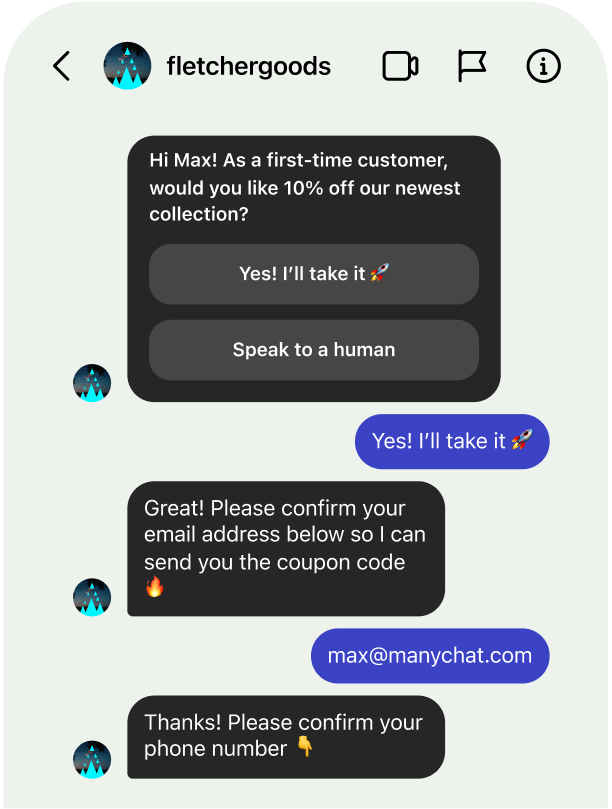
Analytics & Performance Tracking
Tracking your results is just as important as creating content. Without it, you’re flying blind.
Here are a few tools you can use to monitor what’s working and make smarter decisions:
- Metricool, Sprout Social – These platforms offer scheduling and in-depth analytics. You can track engagement, audience growth, best posting times, and more—all in one dashboard.
- Google Analytics – Great for measuring how your social posts drive website traffic and conversions.
- TikTok & Instagram Insights – Built-in platform tools that help you track reach, saves, profile visits, and top-performing content.
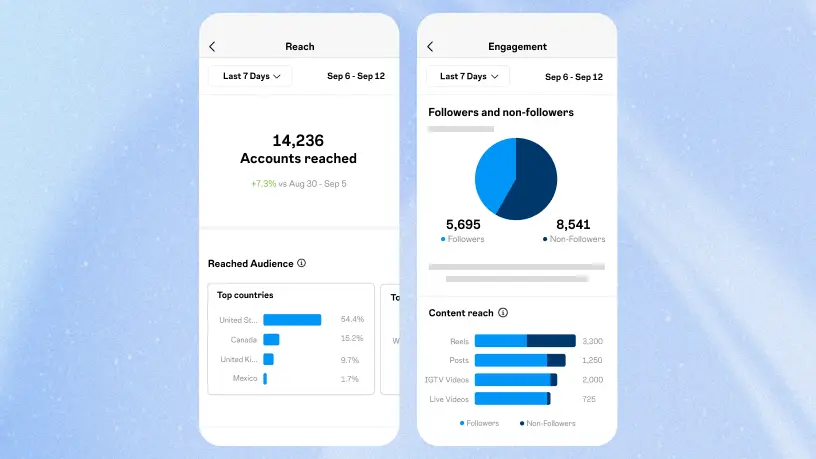
What You Should (and Shouldn’t) Automate
✅ What to Automate
- Post scheduling
- Caption brainstorming and content ideas
- FAQs and instant replies with chatbots
- Analytics reports and performance tracking
- Hashtag research and trend alerts
❌ What to Keep Human
- Meaningful engagement (replies to comments, DMs, and reviews)
- Personalized messages or shoutouts
- Crisis response or customer service issues
- Real-time trend participation (e.g., hopping on a viral meme or audio)
Related: Why Video Marketing Is the Most Profitable Strategy for Business Owners in 2025
How to Automate Without Losing Authenticity
Worried your content will feel “too scheduled”? Here’s how to keep it real:
- Add your voice. Even if AI helps you draft a caption, personalize it before posting.
- Use real photos or videos. Your audience wants to see YOU—not just polished stock graphics.
- Mix auto and manual. Schedule your main content, but leave space for real-time updates and behind-the-scenes moments.
- Be available. Automation handles the routine, but make time to jump in and engage with your audience personally.
People follow brands that feel human, not robotic. The right balance lets you scale your presence without sacrificing connection.
Book a free consultation with Boostly.Business to see how we can help you save time and grow faster with automation.













Leave a Reply